A fixed version of Pirate Doom! for newer GZDoom versions. Tested with stable GZDoom versions up to 4.7.1 (as of 28th December 2021).
Credits
Firstly, I take no credit for this work as all I've done is fix the Pirate Doom! mod to work with newer (including the latest) GZDoom versions. Pirate Doom! was created by Arch and the download contains all of the files from his download, with the necessary credits, the only difference being that it includes the fixes that I've made to get it working on new GZDoom versions.
Fixes
The first fix was to get it to actually run. The problem here was with the dashsound actor not being a child of an inventory type. As this actor was effectively a dummy actor (containing no code), all I've done is change it to a child type of CustomInventory, and the game now loads up fine.
The second fix was to rename the map actor to map1 so as to prevent the duplicate name entry. I don't think this was causing any issues running it but the warning is now cleared.
The third fix I implemented was for the overbright smoke sprites that sometimes showed up (e.g. when firing the cannon (rocket launcher replacement), when a Lost Soul is destroyed, when using dynamite, smoke over lava, etc.) as these were displaying as solid white on my machine (I've seen it be solid white and solid cyan on some gameplay videos). On digging around in the code I found that these overbright white sprites were the ones being called from smoke4, where I noticed that the alpha flag for the sprite had a value of 128 (when it should be in the range of 0-1), so I changed this to 1 and now the smoke displays correctly.
Update: 27/03/2017 (I'm going to call this version 1.8.2 as it is my second set of fixes on Pirate Doom! v1.8).
Fix number four. It came to my attention that there was an issue with one of the MIDI files in the game - MOJO.MID. When using FMOD EX the music would play but the volume was very high and a lot of what sounded like drum cymbals and snares were playing constantly causing a kind of white noise over the top of the track. Lowering the music volume in game would lessen this, whilst when using OpenAL the track would not play at all. I can only guess that the file was corrupted in some way with erroneous instrument/note data. As such, I've implemented a new fix to replace this one music track. On identifying MOJO.MID as the Witchyworld track from Banjo-Tooie (thanks to the credits in Arch's original Pirate Doom! archive and some time spent listening to soundtracks on YouTube) I then saved the track, cut out the relevant part and matched the track length to get the same speed as intended for the mod and saved it in OGG format (I can't save as MIDI as I don't have a MIDI editor). So now the House of Mojo level plays music nicely.
Fix number 5. I've exported and re-saved all of the OGG format sounds, so now the missing sounds issue (when using FMOD EX for the sound system) should be resolved. I've not noticed any missing in my testing, so the chaingun, bottles smashing, Imp swords hitting walls, various lines of speech spoken by pirates, ammo pickups, etc. are all now working correctly. NOTE: As recent builds of GZDoom no longer use the FMOD EX sound system, this fix is no longer needed as the OpenAL sound system didn't have this bug.
Lastly, fix number 6. I noticed that some of the setmusic commands in the level scripts contained three parameters, but that third parameter is listed as unused and is not recommended to be used (see here Zdoom.org) so I've removed it. There were only a few instances of this.
Update: 29/03/2017 (v1.8.3) - I've fixed a typo in the epilogue text credits: itens => items
As I've now finished my playthrough of the mod I'm not intending to update the file any further unless anyone can point out any bugs/issues that I'm able to fix.
Note: 22/10/2017. With the more recent versions of GZDoom having removed FMOD EX and only using the OpenAL sound system, the missing sounds issue should no longer be a concern for the official release of Pirate Doom! However, the other fixes I've made, such as getting it to run, clearing the warning messages, fixing the one corrupted MIDI file, typos, etc. are still all valid fixes.
Update: 10/08/2018 (v1.8.4) - Removed the checks for vid_renderer=1 in the ACS scripts for the first two maps of the mod as this cvar is now defunct and it was causing some messages to show up on screen and then killing the player on the second map for not changing the renderer. This is completely obsolete with GZDoom 3.4.0 and above.
Update: 28/12/2021 (v1.8.5) - Renamed sprite SHT2EO (for the super shotgun reloading animation) to SHT2P0, and updated the TEXTURES reference to SHT2E0 to use SHT2P0 as a patch, in order to fix the missing sprite issue caused by the game_widescreen_gfx.pk3 file that GZDoom now comes with.
Installation
Extract the archive and use GZDoom to load Pirates!.wad with the Doom 2 IWAD.
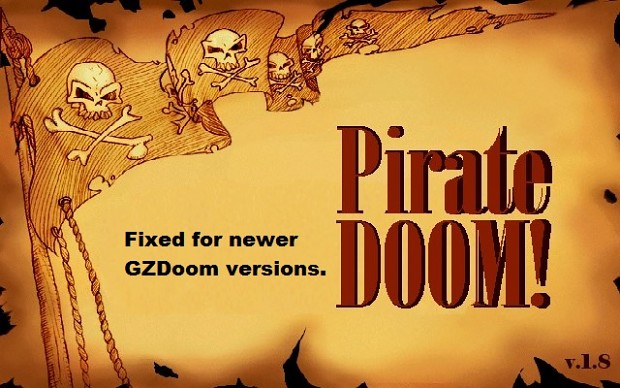


Thank you very much for this!
I am playing with GZDoom 2.4 and I still cannot hear the firing sounds for the Gatling and the Cannon.
Are there any particular sound settings you are using? Only I've just re-tested it with GZDoom 2.4.0, both 32-bit and 64-bit, and with both the OpenAL and FMOD EX sound settings (starting a new game and using IDKFA to give all weapons so that I could test the gatling gun) and the sounds work just fine.
I have not touched those sound settings; in fact, I have made a fresh install just for the occasion. OpenAL's playback device is set to Default and Enable EFX is set to On. As for FMOD options, underwater cutoff is set to 250, Output System is at Default, Output Format is at 16-bit, Speaker Mode is at Auto, Resampler is at Linear, HRTF Filter is Off and both Buffer Size and Buffer Count are at Default. Finally, I have tried with both release 1.8 and 1.8 Fixed, but I have not noticed any difference.
Just so we are clear, every weapon sounds fine but the Gatling and the Cannon.
And which sound backend are you using? FMOD EX or OpenAL (as you won't be using both at the same time).
The missing sounds also affected ammo pickups (bullets was the one I first noticed).
EDIT: I just carried out a fresh installation of GZDoom 2.4.0, copied in the Doom2.wad and the Pirates!.wad and dragged the mod onto the gzdoom.exe, so everything was at default settings. Again, started a new game, typed in IDKFA so that I could get the gatling gun and started firing it, and it sounds fine, no missing sounds.
EDIT 2: I just re-downloaded the 1.8.3 fix archive that I put on here just so that I could confirm that it has all of my fixes in, and it does. The fresh install with a fresh download of the fixed WAD works fine. The first version that I uploaded didn't have the sound fix present, that was added for 1.8.2, with the final typos fixed in 1.8.3. I'd say check that you have the right archive for my fixes, and only need to use the contents of my fixed version (with the Doom 2 IWAD of course), you don't need the original 1.8 release of the mod.
I use FMOD EX as sound backend.
EDIT: Okay, so I switched to OpenAL and restart the sound. Now, I can hear the Chaingun and the Cannon firing sounds!
That sounds like you are using the first release of my fixes (which was before I had modified the OGG files), as using OpenAL was the workaround at the time. When I got around to re-saving all of the OGG files to fix the sounds was when I released 1.8.2 (the subsequent 1.8.3 release was just a couple of typos in the end credits of the game).
But I have downloaded the file above! The archive says "PirateDoom-fix-v1.8.3". If that is not the fixed release, then I do not know what else to do.
1.8.3 is the correct version, so I've no idea why you aren't getting the sounds as I specifically fixed the OGG files, and when I do a complete fresh installation of GZDoom 2.4.0 and this mod, it works fine for me regardless of whether I'm using FMOD EX (the default) or OpenAL (where it always worked anyway).
I deleted my entire folder and reinstalled everything, to no avail. Oh well, at least, I now know about the OpenAL workaround.
Thanks anyway!
Well, if anyone else is still missing the OGG sounds then I could always convert them to WAVs instead. I imagine that will up the file sizes a bit, but these are typically short sound clips so it shouldn't be too bad.
I have opened the wad with SLADE and I see sound files use different formats.
Why not use only one?
Yes, they use OGG files for those sounds. You'll see in my fix notes that the cause of the missing sounds issue was because they are OGG files but missing some identifying OGG comment. Here's the info from the GZDoom author: Forum.zdoom.org
This is why when using FMOD EX for the sound system it wouldn't play these sounds as the later versions of FMOD EX are very strict on determining sound format, but the sounds always worked when using OpenAL instead of FMOD EX.
What I did was extract all of the OGG files from the WAD and opened them in Audacity in order to re-save them as new files, as this would then create the missing part of the file (as it is basically creating a new OGG file). I then re-imported these back into the WAD.
I've tested them with a number of versions of GZDoom, both 32-bit and 64-bit, and I can't detect any missing sounds any longer.
Best wad ever no competition.
This does not work in the latest GZdoom version. update this please.
How does it not work? What errors or issues are you getting? Only I've just booted it up with GZDoom g3.5pre-271-gd84497c85 (the dev build from July 22nd 2018) and I get no errors and the sounds play fine.
i keep getting a message saying activate opengl renderer which is already activated any reason why this is?
No idea on that one. I just played through the first level using GZDoom g3.5pre-277-g63393e8f1 (released July 23rd 2018) and never got that error message. My settings do have the OpenGL accelerated render mode selected.
ok thank you
I think I've found out what this is now as someone raised a bug on the ZDoom forums about this. It is because GZDoom 3.4.0 and later have removed the vid_renderer cvar (they use vid_rendermode now). The Pirate Doom! mod (as well as some others) have some code to check for a value of vid_renderer=1, and if it isn't then it causes this error message.
The quick fix is to type set vid_renderer=1 in the console before you start the game, or to add it to your ini file. This will trick the mod into thinking it is set correctly (even though this cvar is now defunct).
In the meantime, I'll see if I can find a way of removing the check as it was bad practice anyway.
I've now fixed it and uploaded a new version - v1.8.4.
The amount of hassle we have to go through because of gzdoom stupidity. Completely unnecessary and totally avoidable.
That's why I'm trying to "teach" people why it's important for them to create their mods compatible with older versions of gzdoom like 2.4.0 or 1.9.1 (the same as Zandronum) so stuff like this doesn't happen anymore, and we can stay on 2.4.0 for as long as it allows us.
More and more the gzdoom updates have been proven unnecessary, they're not needed anymore. Not really new features being created anymore, but that's an entirely separate lecture, nobody cares anyway, the cult of personality and the circus goes on.
How about 3.2.5?it is the lastest version that can works well on my old pc.
How about 3.2.5?It is the lastest version works well on my toaster.
I see that all bullets\projectiles land under the crosshair\center of the screen.Its a bug or feature?
I think that's just how GZDoom is. I've noticed that with I think all IWADs and PWADs that I've played using GZDoom. Pirate Doom uses the GZDoom crosshair anyway. But yes, load up Doom 1 E1M1, turn around to face the entrance door and shoot it. The bullet mark is below the crosshair.
EDIT: This might explain it: Forum.zdoom.org
Hey, I don't know if this is a bug or something, but I've made a video of it to show it's happening.
I cannot get the Red Key on the Sunken Ghost Ship map.
Initially I thought this was a problem with newer versions of gzdoom (the first half of the video shows gzdoom 4.5.0) but then to my surprise it happened in Zandronum too (based off gzdoom 1.9.1)
The funny thing is that I had played this map before, during testing before releasing my modified file, and I don't recall having this problem. I'm not sure what causes that.
Does it happen on your end too?
Nope, that doesn't happen at my end. You can see in your video that the platform with the red key on it hasn't moved all the way down to the floor, but when I played that map a moment ago it went all the way down and I was able to walk over it, and I'm also on GZDoom 4.5.0 right now.
I've not tried your performance fix for slower computers version, though.
It's weird, because I have played all the levels in sucession, to playtest before releasing these files, just to test if things were working right, and I don't remember this happening then.
Maybe it's the fact that I was cheating through the map, noclipping my way until arriving in that area. I will test again to see if that happens without using cheats. I haven't changed any of the map scripts either, the only scripts I removed are the ones dealing with floor reflections (these things will even make my Ryzen 5 CPU crap its pants, terribly unoptimized feature in the engine, features that are mostly written in scripting language, instead of being translated into Pure C or even Assembly to have better performance)
Side topic off-topic: The gzdoom "devs" all they do is this: "Thanks for your voluntary contribution here on github, I will add your code to the next commit, thanks" You can verify some of this happening right now when you go into the gzdoom github page and see the Issues page, look at the issues that were closed too. The "devs" themselves do little to nothing of actual programming work, the hacks.
Thank you kindly for all your work till now, honestly is one of my most favorite mods, enjoyable and funny.
I have been curious about something though, for some reason I can't change the Sector Light Mode to any other setting, is there a workaround for that ?
Whilst the Sector Light Mode setting can be changed in GZDoom, it indeed doesn't appear to make any difference with this mod. I can only assume that it is because of the many different sector_Setcolor commands in the various ACS scripts for each level, and so giving what was intended by the creator of the mod.
I see, the funny think is in an older version of gzdoom, it was actually possible, oh well thanks for the reply
I've been playing through this WAD a bit, tons of fun! However, I did run into some very annoying bugs on "Dead Men Tell No Tales" involving the treasure chest secrets.
Some of them straight-up will not break open (seemingly unless I get to them as quickly as I can) and the one in front of the house with the Yellow Key didn't even rise up out of the ground the first time.
The version of GZDoom I've been using is v4.3.3 if that helps.
i love how you used the weapon sprites from outlaws in this game. and it's nice you added animation to them.
Wasn't me. I didn't create the mod, I just made it work on newer versions of GZDoom. The author of the mod is Arrrrch.